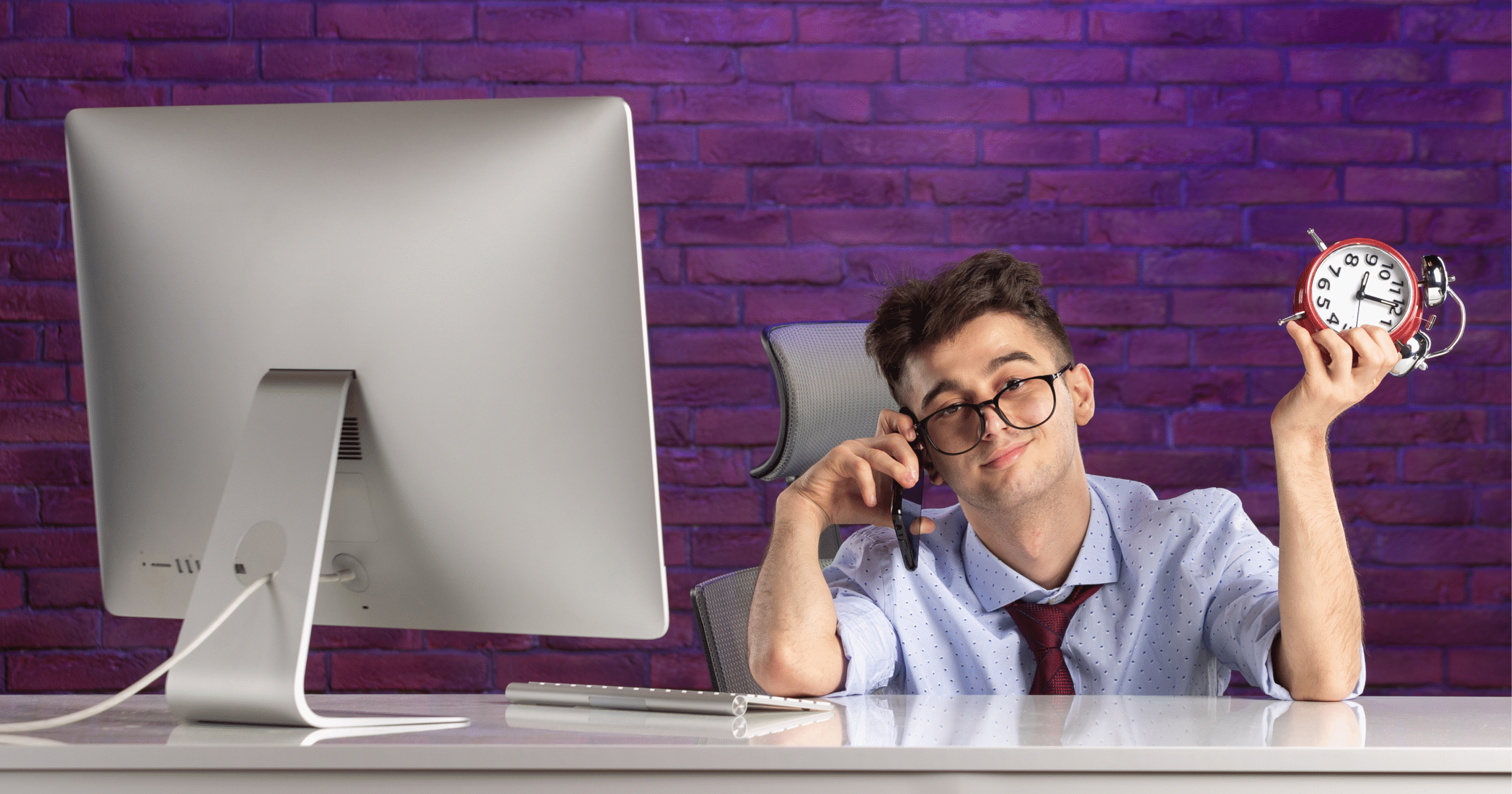In today’s fast-paced digital world, time means money. As businesses face increasing demands and tight deadlines, productivity and operational efficiency are more important than ever, and organizations are always looking for ways to improve these aspects of their business. The good news is that one way to do this is through workflow automation. By establishing an automated approach to tasks that are typically routine and repetitive, organizations can greatly reduce manual effort, improve efficiency, and most importantly, save their employees more than 10 hours each week. In this article, we explain exactly what workflow automation is, which areas of your business could benefit the most, and how you can start saving time today.
What is Workflow Automation?
Workflow automation simply means using software tools and technologies to automate business processes or tasks that are typically executed manually. These business processes or tasks can range from, but are not limited to, sending emails, generating reports, onboarding new employees, and processing invoices. In these cases, once you have established the rules and logic associated with each process, they can be executed according to the prescribed process logic with minimal to no human interference.
Real-World Example: The Value of Automation-
Let’s assume at your organization your marketing team spends 2 hours each day creating and sending flash reports. After implementing automation you can have that report generated in minutes, with the data pulled and formatted in a report automatically, and sent to the stakeholders you want. That’s 10 hours of productivity regained in just one week! Now, think about how many teams are doing this: HR, finance, sales, customer support, and so on. The time savings can be tremendous.
Top Areas for Saving Time with Workflow Automation-
Here are some areas where workflow automation and process improvement can save 10+ hours a week –
- Email and Communication : Scheduling follow-ups, sending out reminder emails or responses using standard templates can quickly add up to time spent. Automation and email tools such as Mailchimp, HubSpot, and Outlook Rules can help you manage these tasks efficiently so you can focus on important strategy conversations or relationship building.
- Data Entry and Data Management : Data enters the world of the internet through people-and people make mistakes! Manually moving data to a spreadsheet, CRM, or database creates potential for error and takes a considerable amount of time. Using tools like Zapier, Integromat (Make), or Power Automate, you can sync data between apps to immediately update a record, or change a status field without manually clicking away and re entering data in multiple apps.
- Approvals and Document Routing : Approved invoices and vacation requests are just two simple workflows you should be able to automate. Use automation to route documents or requests via applications such as Kprise, Monday.com, or DocuSign and take the back and forth out of getting documents to the right people quickly.
- Customer Service : Chatbots, automated ticketing systems, and AIdriven responses could all be used to assist with common customer questions. This cuts down on time for your support team, improves response times for customers, and allows your support team to see other common questions people might ask.
- Onboarding and Offboarding : Onboarding new employees typically includes a number of steps; creating accounts, submitting documents, and training on various systems. Workflow automation can help streamline and standardize those processes, while also helping your HR team save hour each week, and making sure each step is recorded.
Adopting workflow automation –
- Identify Repetitive Tasks : Start by writing a list of tasks that you and/or your team are doing regularly. Look for the repetitive, rule-based, time-consuming tasks.
- Choose the Right Tools : Find tools that fit your business requirements. Kprise is a great tool that provides enterprise-grade workflow automations for digital transformation in all aspects of the business, including IT and customer service.
- Map Out Your Workflow : Define the flow in your process. Who does what, when, and under what conditions? Knowing these details will make it easier to configure any necessary automation.
- Test and Optimize : Run your automated workflow in a test environment. Pay attention to performance, get user feedback, and refine the workflow as needed.
- Train Your Team : Make sure everyone knows how the new workflows operate. Be available for training and ongoing support to encourage adoption.
Conclusion –
Workflow automation is not just a marketing term. It is a strategic approach that allows businesses to do more with less. Automating repetitive tasks delivers you the best possible return on time invested—boost productivity and give you back 10 hours a week to work on what actually matters to your workflow: Growth. Innovation. Customer Satisfaction. If methods of simplifying and scaling your operations interest you, Kprise can help you connect smart, automated workflows that change the way your business runs, today. Time saved is value gained—start automating today.